Why didn't I get my verification email?
When you create a Stillwhite account or update your email address, we'll send you a verification email.
If you didn’t receive an email notification from us, there are a few different steps you can try to resolve the issue.
Make sure your email address is correct
We might be sending emails to an old or incorrect email address. To see or change the email address associated with your account:
Website
- Sign in to your Stillwhite account
- Click Account then Profile from the main menu
- Select the Email tab
- Check the Current email and Status
Mobile app
- Sign in to your Stillwhite account
- Select the Profile tab and
- Tap Settings, then Email address
- Check Email and Status
Search all messages in your email inbox
Sometimes emails can get lost in your inbox. In your email account, search for the term "Stillwhite" or other words related to the email you're looking for.
Check your spam and other email filters
It's possible your email provider mistakenly sent our messages to your spam or junk folder. To prevent this:
- Remove Stillwhite messages from your spam list
- Add post@stillwhite.com to your personal email address book
Resend the verification email
If you have resolved all the possible issues, you may try resending the verification. This must be done through the Stillwhite website.
Website
- Sign in to your Stillwhite account
- Click Account then Verify email from the main menu
- Click Resend email