How do I block a user?
If you block someone, they won’t be able to send you messages or buy from you.
To block a user
Website
- Go to your Inbox
- Click on a conversation
- Click the icon in the top right
- Select Block
Mobile app
- Sign in to your Stillwhite account
- Select the Inbox tab
- Tap on a conversation
- Click the icon
- Select Block
You may not be able to block someone if:
- You sold to them within the last 30 days or
- You are currently in an open dispute